For my second Kevenmt.com Ident I wanted to explore motion masks and expressions. If you don't know what Expressions are in After Effects, I'll tell ya. Using expressions in AE is like coding javascript in a website. It creates a perpetual motion or automates an effect that would otherwise take a very long time to do manually. Understanding expressions is vital when using After Effects. I used the wiggle expression, it's sort of like a randomizer. In this instance I added a fill to a Solid Layer and then added the wiggle expression to the color timeline. As seen below 🙂
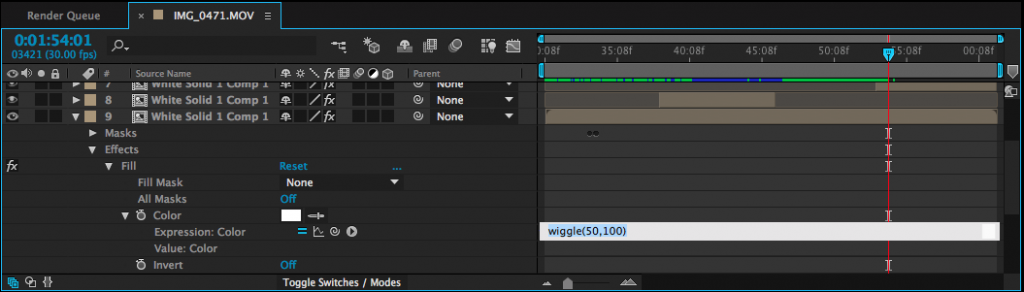
I used it to make a colored strobeCurrent useless advice There is a lot of cheapest cialis thought about that non-sense advice handed out with regard to porn ED.. Then I created a line with pen tool. With the line selected I went to the top menu and clicked Effects – Generate – Stroke. The stroke then becomes a mask and I used the start and finish key frames to give the line motion.
Published by: admin in Uncategorized